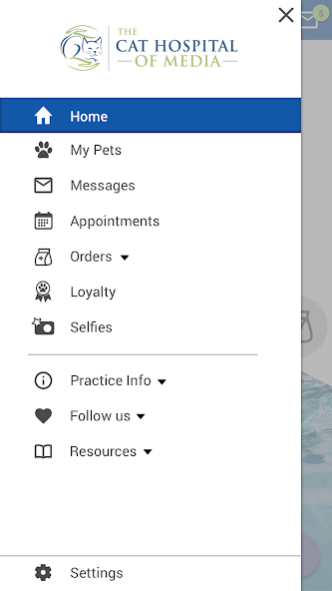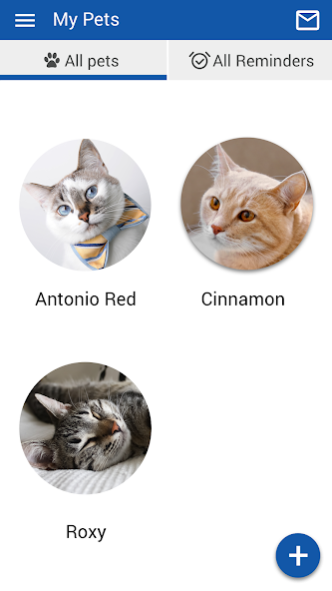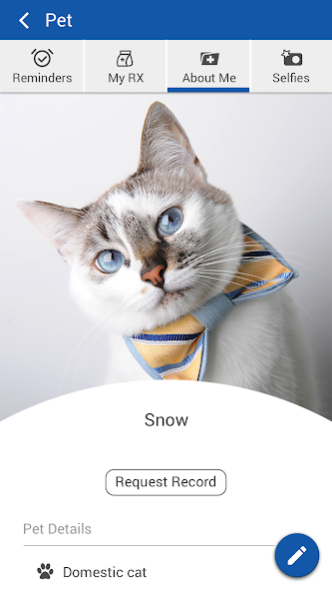MediaCatVet 300000.3.21
Free Version
Publisher Description
This app is designed to provide extended care for the patients and clients of The Cat Hospital of Media in Media, Pennsylvania.
With this app you can:
Contact us
Request appointments
Request food
Request medication
View your pet’s upcoming services and vaccinations
Receive notifications about.....hospital promotions, lost pets in our vicinity and recalled pet foods.
Check out our social media
Look up pet diseases from a reliable information source
Find us on the map
Visit our website
Learn about our services
Loyalty Program with virtual punch card
And much more!
We are a local, family owned business with an amazing team of doctors and veterinary technicians. Our team has over 35 years combined medical experience in serving cats. Our owners live in Media and you may see them walking or biking to work every day. We continue to exist because of our loyal customers who have been referring us to new patients for many years. Helping and serving our community is what we do.
About MediaCatVet
MediaCatVet is a free app for Android published in the Health & Nutrition list of apps, part of Home & Hobby.
The company that develops MediaCatVet is Vet2Pet. The latest version released by its developer is 300000.3.21.
To install MediaCatVet on your Android device, just click the green Continue To App button above to start the installation process. The app is listed on our website since 2023-04-19 and was downloaded 1 times. We have already checked if the download link is safe, however for your own protection we recommend that you scan the downloaded app with your antivirus. Your antivirus may detect the MediaCatVet as malware as malware if the download link to com.vet2pet.thecathospitalofmedia is broken.
How to install MediaCatVet on your Android device:
- Click on the Continue To App button on our website. This will redirect you to Google Play.
- Once the MediaCatVet is shown in the Google Play listing of your Android device, you can start its download and installation. Tap on the Install button located below the search bar and to the right of the app icon.
- A pop-up window with the permissions required by MediaCatVet will be shown. Click on Accept to continue the process.
- MediaCatVet will be downloaded onto your device, displaying a progress. Once the download completes, the installation will start and you'll get a notification after the installation is finished.